LG G5 LG-H820 H820 Gold User Guide
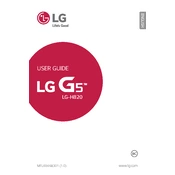
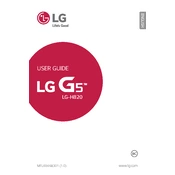
To perform a factory reset, go to Settings > General > Backup & reset > Factory data reset. Tap 'Reset phone' and then 'Delete all' to confirm. Make sure to back up your data before proceeding.
Battery drain can be caused by apps running in the background, outdated software, or a failing battery. Check for app updates, reduce screen brightness, and consider replacing the battery if the issue persists.
To extend battery life, reduce screen brightness, disable unused apps, turn off location services when not needed, and use battery saver mode.
First, try using a different charger and cable. Clean the charging port to remove any debris. If the problem persists, the battery or charging port may need repair.
Go to Settings > General > About phone > Update Center > Software Update. Tap 'Check for update' to see if any new software is available.
Delete unused apps, clear app caches, move media files to an SD card, and use cloud storage solutions to free up space.
Overheating can be caused by running resource-intensive apps, charging while using the phone, or a hot environment. Close heavy apps, avoid using while charging, and keep the phone in a cool place.
Press and hold the Power button and Volume Down button simultaneously until you hear a shutter sound or see an animation.
Restart your phone and router, forget the Wi-Fi network and reconnect, ensure Wi-Fi is enabled, and check for software updates.
Go to Settings > About phone > Software info. Tap 'Build number' seven times until you see a message that says developer options are enabled.