LG G4 US991 Genuine Leather Black User Guide
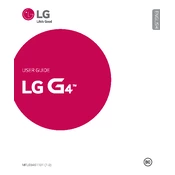
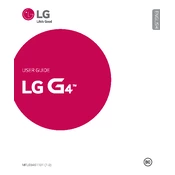
To perform a factory reset on your LG G4 US991, go to Settings > Backup & reset > Factory data reset. Confirm your choice and the phone will reset to its original factory settings.
To improve battery life, try reducing screen brightness, turning off unnecessary background apps, and disabling location services when not in use. Consider replacing the battery if the issue persists.
First, ensure that Airplane mode is off. Then, restart your phone and try reconnecting. If issues persist, reset network settings via Settings > Backup & reset > Network settings reset.
Overheating can be caused by intensive apps running. Close unnecessary apps, avoid prolonged use under direct sunlight, and consider using a cooling case.
Connect your LG G4 US991 to a computer using a USB cable. Select 'File Transfer' mode on your phone, then access the device storage from your computer to transfer files.
Use a soft cloth slightly dampened with water or a leather cleaner. Gently wipe the leather in a circular motion, then dry with a clean cloth.
To update the software, go to Settings > General > About phone > Update Center > Software Update. Check for updates and follow the prompts to install any available updates.
Perform a soft reset by holding the power button until the phone restarts. If the issue persists, try booting into Safe Mode to check for problematic apps.
Go to Settings > About phone, and tap 'Build number' seven times. This will enable Developer Options, which can be accessed from the main settings menu.
Yes, but you need to ensure your phone is unlocked. Contact your current carrier for unlocking instructions or use a third-party unlocking service.