LG G4 LS991 Deep Blue User Guide
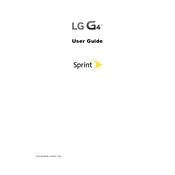
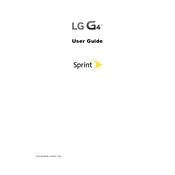
To perform a factory reset on your LG G4 LS991, go to Settings > Backup & reset > Factory data reset. Confirm by tapping 'Reset phone' and then 'Erase everything'. Ensure you backup important data as this process will erase all data on the phone.
To troubleshoot battery draining issues, check for apps consuming excessive power in Settings > Battery > Battery usage. Consider uninstalling unnecessary apps, disabling Wi-Fi, GPS, and Bluetooth when not in use, and reducing screen brightness.
If your LG G4 LS991 is not charging, try using a different charging cable and adapter. Check the charging port for debris or damage. Restart the device and, if the issue persists, consider replacing the battery or seeking professional repair services.
To free up storage space, delete unused apps, clear app cache in Settings > Storage > Cached data, and move pictures or videos to an external SD card. You can also use cloud storage services to backup and remove files from the device.
To update the software on your LG G4 LS991, go to Settings > General > About phone > Update Center > Software Update. Tap 'Check now for update' and follow the on-screen instructions if an update is available.
Overheating can be caused by intensive apps running in the background. Close unused apps, reduce screen brightness, and avoid using the phone while charging. If overheating persists, ensure the device has the latest software updates.
To take a screenshot, press and hold the Power and Volume Down buttons simultaneously until you hear a shutter sound or see an animation. The screenshot will be saved in the Gallery app under the Screenshots album.
If your LG G4 LS991 won't turn on, try charging the device for at least 15 minutes and then attempt to turn it on. If it still doesn't work, perform a hard reset by removing and reinserting the battery. If the problem continues, seek technical assistance.
To improve performance, periodically clear app caches and unused apps. Consider performing a factory reset to eliminate software glitches. Keeping the OS and apps updated can also enhance performance and security.
To enable USB debugging, go to Settings > About phone > Software info and tap 'Build number' seven times to unlock Developer options. Go back to Settings > Developer options and enable 'USB debugging'.