LG G4 H811 Genuine Leather Brown User Guide
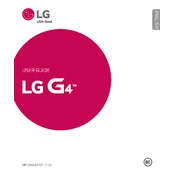
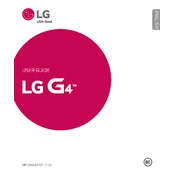
To extend the battery life, reduce screen brightness, disable unused apps, and activate battery saver mode. Also, consider turning off connectivity features like Bluetooth and Wi-Fi when not in use.
If your phone is overheating, remove any cases that might be trapping heat, close background apps, and avoid using the phone while charging. If the problem persists, a factory reset may be necessary.
To perform a factory reset, go to Settings > Backup & reset > Factory data reset > Reset phone. Ensure you back up important data beforehand as this process will erase all data on the device.
If your phone isn't connecting to Wi-Fi, restart your phone and router. Check if Wi-Fi is enabled and try forgetting the network before reconnecting. Ensure the router firmware is up-to-date.
To update the software, go to Settings > About phone > Update Center > Software Update. If an update is available, follow the prompts to download and install it.
If the screen is unresponsive, restart the phone by holding the power button. If the problem continues, perform a soft reset by removing and reinserting the battery.
To free up storage space, delete unused apps, clear app cache, and move media files to an SD card or cloud storage. Consider using the Smart Cleaning feature to manage storage efficiently.
Yes, the LG G4 H811 has a removable battery. To replace it, turn off the phone, remove the back cover, and swap the old battery with a new one. Ensure the replacement battery is compatible.
To enable developer options, go to Settings > About phone and tap on Build number seven times. Developer options will then appear in the main settings menu.
To clean the leather back cover, use a soft, slightly damp cloth to gently wipe the surface. Avoid harsh chemicals and excessive moisture to preserve the leather's quality.