LG G Stylo H631 User Guide
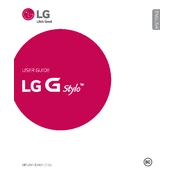
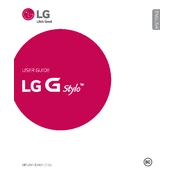
To reset your LG G Stylo H631 to factory settings, go to Settings > Backup & reset > Factory data reset. Confirm the process by selecting 'Reset phone' and then 'Erase everything'.
If your LG G Stylo H631 won't turn on, try charging it for at least 30 minutes. If it still doesn't turn on, perform a hard reset by holding the Volume Down and Power buttons simultaneously until the LG logo appears.
To improve battery life on your LG G Stylo H631, reduce screen brightness, disable unnecessary background apps, and turn off connectivity features like Bluetooth and GPS when not in use.
If your LG G Stylo H631 is running slowly, try clearing cache by going to Settings > Storage > Cached data and tap 'OK' to clear it. You can also uninstall unused apps and consider performing a factory reset if the problem persists.
To take a screenshot on your LG G Stylo H631, press and hold the Power and Volume Down buttons simultaneously until you hear a shutter sound or see a visual confirmation.
If your LG G Stylo H631 is not connecting to Wi-Fi, restart your router and phone. Ensure that Wi-Fi is enabled on your device and check that you have the correct password. Forget the network and reconnect if necessary.
To transfer files between your LG G Stylo H631 and a computer, connect them using a USB cable. Select 'File Transfer' from the USB connection options on your phone, and you should be able to access your phone's storage on your computer.
To update the software on your LG G Stylo H631, go to Settings > General > About phone > Update Center > Software Update. Tap 'Check for updates' and follow the prompts to install any available updates.
If your LG G Stylo H631 keeps restarting, it might be due to a software glitch or faulty app. Try booting into Safe Mode by holding the Power button, then tap and hold 'Power off' until Safe Mode appears. If the issue stops, uninstall recently installed apps.
To free up storage space on your LG G Stylo H631, delete unused apps and media files, clear app caches, and move data to an SD card if available. Consider using cloud storage for additional space.