LG G Pad F LG-V496 User Guide
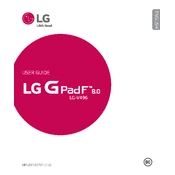
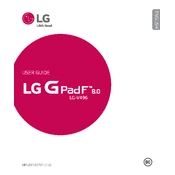
To perform a factory reset on your LG G Pad F LG-V496, go to Settings > Backup & Reset > Factory Data Reset. Follow the on-screen instructions to complete the reset process. Ensure you back up your data, as this will erase all personal information.
If your tablet won't turn on, try charging it first as the battery might be empty. If it still doesn't turn on, press and hold the Power button for about 10 seconds to force a restart. If the problem persists, contact LG support.
To clear the cache on your LG G Pad F LG-V496, go to Settings > Storage > Cached Data and tap 'Clear Cache'. This can help improve performance if your device is running slowly.
To extend battery life, reduce screen brightness, disable unused apps, turn off Wi-Fi and Bluetooth when not in use, and enable Battery Saver mode in Settings.
To update the software, go to Settings > About Tablet > Software Update. Tap 'Check for Updates' and follow the instructions if an update is available. Ensure your device is connected to Wi-Fi and has enough battery life.
If your tablet is running slow, try restarting it, clearing cache, closing unused apps, and ensuring the latest software is installed. If the issue persists, consider performing a factory reset.
To connect to a Wi-Fi network, go to Settings > Wi-Fi, toggle it on, select your network from the list, and enter the password if prompted.
To take a screenshot, press and hold the Power and Volume Down buttons simultaneously until you see the screenshot animation. The screenshot will be saved in the Gallery.
You can transfer files by connecting your tablet to the computer using a USB cable. Select 'File Transfer' mode on your tablet, then access the files via the computer's file explorer.
If your tablet is not charging, ensure the charger and cable are working properly by testing them with another device. Check the charging port for any debris and clean it gently if necessary. If the issue persists, contact LG support.