LG G Pad 5 LM-T600MS LMT600MS.AMTPSV User Guide
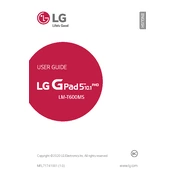
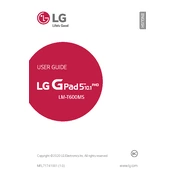
To perform a factory reset, go to Settings > System > Reset > Factory data reset. Confirm the reset and wait for the tablet to restart.
Check if the tablet is charged. If not, plug it into a charger and wait a few minutes before trying to turn it on again. If it still doesn't turn on, try a different charger or cable.
Reduce screen brightness, limit background app usage, and turn off connectivity features like Wi-Fi and Bluetooth when not in use.
Go to Settings > Network > Wi-Fi, then select your network from the list and enter the password if required.
Try closing unused apps, clearing the cache, and restarting the tablet. If the issue persists, consider performing a factory reset.
Connect the tablet to the computer via USB cable. Select 'File Transfer' on the tablet when prompted, then access the tablet storage from the computer.
Yes, the LG G Pad 5 is compatible with most capacitive styluses available in the market.
Go to Settings > System > Update center > Software Update to check for and install available updates.
Overheating can occur due to prolonged use, intensive apps, or high ambient temperature. Allow the tablet to cool down, avoid using it while charging, and close unnecessary apps.
Go to Settings > Security > Screen lock, then choose the desired lock method such as PIN, pattern, or password. Follow the on-screen instructions to set it up.