LG G LG-W100 User Guide
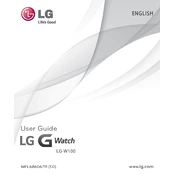
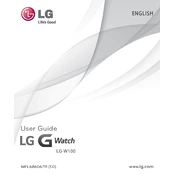
To pair your LG G Watch LG-W100 with an Android phone, make sure Bluetooth is enabled on your phone. Open the Wear OS app, tap "Set it up," and follow the on-screen instructions to pair your watch.
If your LG G Watch LG-W100 is not charging, ensure the charging dock is properly connected to a power source, and the watch is correctly aligned with the dock. Check for any debris on the charging contacts and clean if necessary.
To reset your LG G Watch LG-W100, swipe down from the top of the screen, tap "Settings," scroll to "System," and select "Disconnect & reset." Confirm the reset when prompted.
To install apps on your LG G Watch LG-W100, open the Play Store app on your watch, search for the desired app, and tap "Install." The app will download and install on your watch.
Yes, you can change the watch face. Touch and hold the current watch face on the main screen, then swipe through available faces. Tap on the one you want to set it as your new watch face.
To update the software on your LG G Watch LG-W100, go to "Settings," scroll to "System," and tap "About." Select "System updates" to check for and install any available updates.
If your LG G Watch LG-W100 is running slow, try restarting the watch. You can also free up memory by closing unused apps or performing a factory reset if necessary.
To take a screenshot on your LG G Watch LG-W100, ensure it is connected to your phone via Bluetooth. Open the Wear OS app on your phone, tap the three-dot menu, and select "Take wearable screenshot." The screenshot will be saved on your phone.
Yes, the LG G Watch LG-W100 has an IP67 water resistance rating, meaning it can be submerged in up to 1 meter of water for up to 30 minutes. However, it's not recommended for swimming or prolonged water exposure.
To improve battery life on your LG G Watch LG-W100, reduce screen brightness, disable always-on display, limit notifications, and close unused apps. Consider turning off connectivity features like Wi-Fi or GPS when not needed.