LG Force HBS-S80 Dark Gray and Blue User Guide
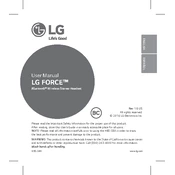
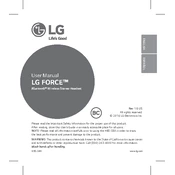
To pair your LG Force HBS-S80 with your smartphone, turn on the headset, then activate Bluetooth on your phone and search for available devices. Select "LG HBS-S80" from the list and confirm the pairing.
If your headset won't turn on, ensure it is charged. Connect it to a power source using the provided charger and try turning it on after a few minutes. If it still doesn't work, check for any damage or consult the user manual for further troubleshooting.
To reset the headset, turn it off and press and hold the Call button and the Volume Down button simultaneously for about 5 seconds until the indicator light flashes.
Poor audio quality can be due to Bluetooth interference, low battery, or being out of range. Ensure your headset is charged, close to the source device, and not blocked by physical obstacles.
To adjust the volume, use the volume buttons located on the side of the headset. Press the '+' button to increase and the '-' button to decrease the volume.
Yes, the LG Force HBS-S80 is designed for active use and is sweat-resistant, making it suitable for exercising. However, avoid exposing it to excessive moisture or submerging it in water.
To update the firmware, download the LG Tone & Talk app from the Google Play Store or Apple App Store. Follow the in-app instructions to check for and install any available updates for your headset.
The LG Force HBS-S80 offers up to 6 hours of talk time and up to 10.5 hours of music playback on a full charge. Battery life may vary depending on usage and settings.
To clean the headset, gently wipe it with a soft, dry cloth. Avoid using water, cleaning agents, or abrasive materials that could damage the device.
If the headset is not charging, check the charger and cable for any damage. Ensure the charging port is clean and free of debris. Try using a different charging cable or power source.