LG F1305FDM F1305FDM.ASTEEUS User Guide
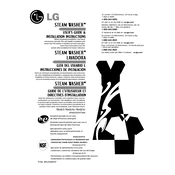
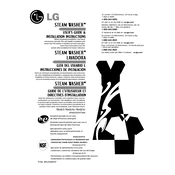
To reset your LG F1305FDM washing machine, unplug the machine from the power outlet. Wait for about 5 minutes before plugging it back in. This will reset the machine's electronics.
Check the drain hose for any kinks or blockages. Ensure that the drain filter is clean and free from debris. You can access the drain filter by opening the filter cover at the bottom front of the machine.
Excessive vibration may be due to an unbalanced load. Make sure clothes are evenly distributed in the drum. Also, ensure the machine is placed on a level surface and the adjustable feet are properly set.
Remove the detergent dispenser by pulling it out and pressing the release tab. Wash it with warm water and a soft brush. Ensure it is completely dry before reinserting it back into the machine.
Ensure that the door is properly closed, and the power cord is plugged in securely. Check if the water supply taps are turned on. If the issue persists, try resetting the machine.
Press the 'Power' button, then select the 'Tub Clean' cycle. Add a washing machine cleaner or 1 cup of bleach to the detergent dispenser. Press 'Start' to begin the cycle.
The 'OE' error code indicates a drainage issue. Check the drain hose and filter for blockages. Ensure the drain pump is functioning correctly.
It is recommended to clean the lint filter after every wash cycle to ensure optimal performance and prevent buildup.
The LG F1305FDM can accommodate a king-size comforter, but ensure that it fits comfortably in the drum without overloading. Use the 'Bedding' cycle for best results.
Regularly clean the detergent dispenser, lint filter, and drain filter. Run a tub clean cycle monthly. Check for any visible wear on hoses and ensure the machine is level.