LG Escape 3 LG-K373 Gold User Guide
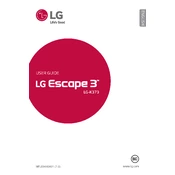
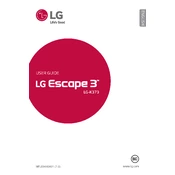
To perform a factory reset on your LG Escape 3 LG-K373, go to Settings > Backup & reset > Factory data reset. Confirm your choice and wait for the process to complete. Ensure to back up your data as this will erase all personal information.
Battery drain can be caused by apps running in the background, screen brightness, and connectivity features like Bluetooth and GPS. Consider closing unused apps, reducing screen brightness, and disabling unnecessary connectivity features.
Free up storage by deleting unnecessary apps, clearing app caches, and transferring photos and videos to the cloud or an external storage device. You can also use the 'Storage' option in Settings to manage your data.
First, check the charging cable and adapter for damage. Try a different cable and power source. If the problem persists, clean the charging port gently with a dry brush. If none of these steps work, consider seeking professional repair services.
To update the software, go to Settings > About phone > Software Update. Tap on 'Check for updates' and follow the on-screen instructions if an update is available. Ensure your phone is connected to Wi-Fi and has sufficient battery life.
A slow device can be due to too many apps running simultaneously, insufficient storage, or outdated software. Try closing unused apps, clearing cache, and checking for software updates to improve performance.
To take a screenshot, press and hold the Power and Volume Down buttons simultaneously for a couple of seconds. The screen will flash, indicating that the screenshot has been captured.
Ensure Wi-Fi is enabled on your device and restart both the phone and the router. If the issue persists, forget the network in Wi-Fi settings and reconnect by entering the password again.
Ensure your camera lens is clean and free from smudges. In the camera app, adjust settings such as resolution and lighting conditions. Using the HDR mode can also help improve photo quality in certain environments.
To set up a secure lock screen, go to Settings > Lock screen & security. Choose the desired lock method such as PIN, pattern, or password, and follow the prompts to set it up.