LG DLGX8388NM DLGX8388NM.ANBEEUS User Guide
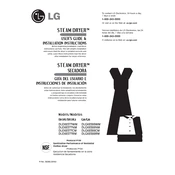
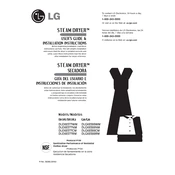
To clean the lint filter, open the dryer door and pull the lint filter straight up. Remove any lint by hand or with a soft brush. Rinse under warm water if necessary and dry thoroughly before reinserting it.
Ensure the dryer is plugged in and the circuit breaker is not tripped. Check the settings to make sure the heat is not turned off. Clean the lint filter and exhaust vent. If the issue persists, contact LG support for potential service.
Use the Wrinkle Care option, which continues to tumble clothes after the cycle ends without heat. Remove clothes promptly at the end of the drying cycle for best results.
Check if the lint filter and exhaust vent are clean. Ensure the load size is not too large and that the clothes are not excessively wet. Check the drying settings to ensure they are appropriate for the load.
Ensure the dryer is connected to a water supply. Select the Steam Cycle option and choose the desired settings for your fabric type. Start the cycle and let the steam help reduce wrinkles and odors.
Regularly clean the lint filter, check and clean the exhaust vent to prevent blockages, and occasionally wipe the exterior and drum with a damp cloth. Check for any unusual noises or vibrations.
First, ensure the dryer is properly plugged in and the door is fully closed. Check the drive belt for wear or damage. If the drum still does not spin, contact a qualified technician for further inspection.
It is not recommended to dry shoes in the dryer as it may cause damage to both the shoes and the dryer. Instead, allow them to air dry.
Use fabric softener sheets or a liquid fabric softener in the wash. Avoid over-drying clothes and consider using the dryer’s lower heat settings to reduce static.
Check if the load is balanced and that there are no loose items in the drum. Inspect the drum rollers and belt for wear. If the noise continues, contact a technician for further evaluation.