LG Classic LG-L18VC L18VC User Guide
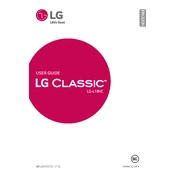
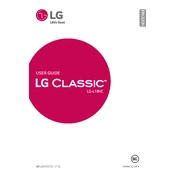
To perform a factory reset, go to Settings > Backup & Reset > Factory data reset. Ensure you back up your data before proceeding as this will erase all data on the device.
Ensure the battery is charged. If the phone still doesn't turn on, try removing and reinserting the battery. If the problem persists, a factory reset or professional repair might be needed.
To extend battery life, reduce screen brightness, disable background apps, turn off Bluetooth and Wi-Fi when not in use, and enable battery saver mode.
Use LG Mobile Switch app to transfer data such as contacts, messages, and media files via Wi-Fi or USB cable to your new device.
Go to Settings > About phone > Software Update > Check for updates to download and install the latest software version.
Clear cache and unnecessary files, uninstall unused apps, and ensure your software is updated. Restarting the device can also help improve performance.
Press and hold the Power and Volume Down buttons simultaneously until the screen flashes to capture a screenshot.
Ensure you have a strong cellular signal, avoid physical obstructions, and consider using a Bluetooth headset. Check for network issues with your carrier if problems persist.
Check the charging cable and adapter for damage, try a different power outlet, clean the charging port, and restart the phone. If the issue continues, a battery replacement might be necessary.
Delete unnecessary apps and files, move data to an SD card, and regularly clear cache and residual files to free up storage space.