LG B470 LG-B470 User Guide
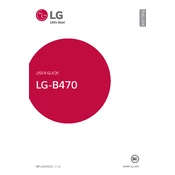
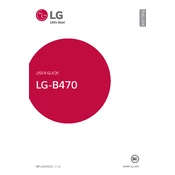
To perform a factory reset on your LG B470, go to 'Settings' > 'Phone Settings' > 'Reset Settings' > 'Master Reset'. Enter the security code (default is 0000), and follow the prompts to complete the reset.
To extend the battery life, reduce screen brightness, close unused apps, disable Bluetooth and Wi-Fi when not in use, and keep the phone's software updated.
First, ensure the phone is charged. Connect it to the charger and wait a few minutes. If it still doesn't turn on, remove and reinsert the battery. If the problem persists, consider seeking professional repair services.
You can transfer contacts by using Bluetooth. Go to 'Contacts', select 'Options', choose 'Send via Bluetooth', and follow the instructions to pair with the other device.
To set up voicemail, press and hold the '1' key on your phone to dial your voicemail. Follow the voice prompts to set up your voicemail account and greeting.
Check if the SIM card is properly inserted. Go to 'Settings' > 'Network' and ensure the correct network mode is selected. Restart your phone to see if the issue resolves.
To enable Bluetooth, go to 'Menu' > 'Settings' > 'Bluetooth' and toggle it on. Make sure your device is discoverable if you want to connect to other devices.
To update the software, navigate to 'Settings' > 'Phone Update' > 'Software Update'. Follow the prompts to check for and install any available updates.
To change the ringtone, go to 'Settings' > 'Sound' > 'Ringtones'. Select your preferred ringtone from the list and confirm your selection.
Try restarting your phone by removing and reinserting the battery. If the issue persists, perform a factory reset. If there's no improvement, the screen may need to be professionally repaired.