LG Aristo Silver LG-MS210 Metro PCS User Guide
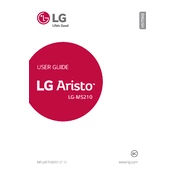
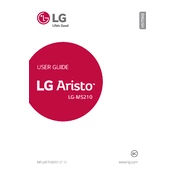
To factory reset your LG Aristo Silver LG-MS210, go to Settings > Backup & Reset > Factory Data Reset. Confirm by tapping Reset Phone and then Erase Everything.
Press and hold the Power and Volume Down buttons simultaneously until you hear a shutter sound or see a flash on the screen.
Check the charging cable and adapter for any damage. Try using a different charger. If the problem persists, clean the charging port on the phone and ensure it is free of debris.
Reduce screen brightness, close unused apps running in the background, disable unnecessary notifications, and enable battery saver mode when needed.
Clear app cache and data from Settings > Apps. Uninstall unused apps and ensure your device has the latest software updates. Restart your phone regularly to improve performance.
Connect your LG Aristo to the computer using a USB cable. Select 'File Transfer' on your phone when prompted. The phone will appear as a drive on your computer, allowing you to transfer files.
Power off the phone. Remove the back cover, take out the battery, then insert or remove the SIM card from the designated slot. Replace the battery and back cover, then power on the phone.
Go to Settings > Wi-Fi, and turn on Wi-Fi. Select your network from the list and enter the password if prompted. Tap Connect to access the network.
Go to Settings > About Phone > Update Center > System Update. Follow the on-screen instructions to check for and install available updates.
Go to Settings > About Phone and tap Build Number seven times. You will see a message indicating that Developer Options have been enabled. Access it from the main Settings menu.