LG Aristo LG-M210 M210 T-Mobile User Guide
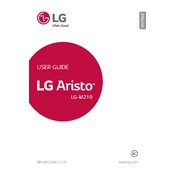
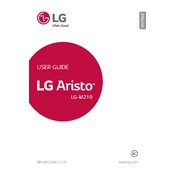
To perform a factory reset, go to Settings > General > Backup & reset > Factory data reset. Confirm by selecting 'Reset phone' and then 'Erase everything'. Ensure you back up your data before proceeding.
Fast battery drain can result from apps running in the background, screen brightness being too high, or outdated software. Check battery usage in Settings, reduce screen brightness, and update your apps and system software.
Press and hold the Power button and Volume Down button simultaneously until you hear a shutter sound or see a visual indication. The screenshot will be saved in your Gallery.
To free up storage, delete unnecessary apps and files, clear cached data, and consider using a microSD card for additional storage. Access Storage settings to manage your data more effectively.
Check the charging cable and adapter for damage, try using a different power outlet, and clean the charging port to remove any debris. If the issue persists, consider replacing the battery or charger.
To enable Wi-Fi calling, go to Settings > Networks > Call > Wi-Fi Calling. Turn on the feature and follow the prompts to set it up. Make sure Wi-Fi is connected and stable.
Slow performance can be due to low storage, too many background apps, or outdated software. Clear cache, uninstall unused apps, and perform a software update if available. Restart your phone regularly.
Use the LG Mobile Switch app to transfer data wirelessly or via USB cable. Alternatively, back up your data to Google Drive and restore it on the new device.
Reduce screen brightness, close unused apps, and avoid using the phone while charging. If overheating persists, check for software updates or perform a factory reset.
Go to Settings > General > About phone > Update Center > Software Update. Tap 'Check for Updates' and follow the on-screen instructions if an update is available. Ensure your battery is charged and connected to Wi-Fi.