LG Aristo 5 LM-K300MM LMK300TMS.ATMOSV User Guide
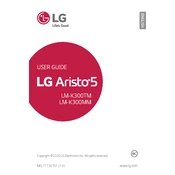
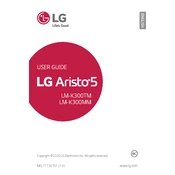
To perform a factory reset on your LG Aristo 5, go to Settings > System > Restart & reset > Factory data reset. Confirm your selection and the phone will reset to its original state.
To extend the battery life of your LG Aristo 5, reduce screen brightness, limit background app activity, disable unnecessary connectivity features like Bluetooth and Wi-Fi when not in use, and use battery saver mode.
If your LG Aristo 5 won't charge, ensure the charging cable and adapter are working by testing them with another device. Check the charging port for debris and clean it gently if needed. If the problem persists, try performing a soft reset or contact LG support.
To take a screenshot on the LG Aristo 5, press and hold the Power and Volume Down buttons simultaneously until the screen flashes, indicating that a screenshot has been captured.
To free up storage space, you can uninstall unused apps, clear app caches, move media files to an SD card, and use cloud storage services for backups.
Overheating can be caused by intensive app usage, high screen brightness, or environmental factors. Close unused apps, reduce screen brightness, and avoid using the phone in direct sunlight. If overheating persists, restart the device or perform a factory reset.
To update the software, go to Settings > System > Update center > Software Update. Check for updates and follow the on-screen instructions to download and install them. Make sure your device is connected to Wi-Fi and has sufficient battery life.
If your LG Aristo 5 is running slow, try restarting the device, clearing app caches, uninstalling unused apps, and ensuring the software is up to date. You can also perform a factory reset if the problem persists.
To enable Developer Options, go to Settings > System > About phone. Tap 'Build number' seven times until you see a message that Developer Options are enabled. You can then access them in the System menu.
To set up a fingerprint lock, go to Settings > Lock screen & security > Fingerprints. Follow the instructions to add your fingerprint. Ensure you also set up a backup PIN or pattern for security.