LG Aristo 4 Plus LM-X320MA LMX320MA.AMTPPL User Guide
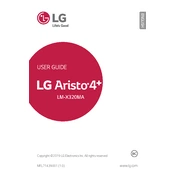
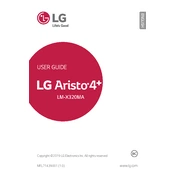
To perform a factory reset, go to Settings > General > Reset > Factory Data Reset. Confirm the reset by following the on-screen instructions.
To extend battery life, reduce screen brightness, close unused apps, and enable battery saver mode from Settings > Battery.
Check the charging cable and adapter for damage, clean the charging port, and try using a different power outlet. If the issue persists, contact LG support.
Use the LG Mobile Switch app, available on the Google Play Store, to transfer data wirelessly from your old device.
Press and hold the Volume Down and Power buttons simultaneously until the screen flashes to capture a screenshot.
Go to Settings > System > Update Center > Software Update and tap on 'Check for Updates' to download and install the latest software.
Uninstall unused apps, clear app cache, and move photos and videos to a microSD card or cloud storage.
Restart the phone by holding the Power button until it reboots. If the issue persists, perform a factory reset or contact support.
Go to Settings > About Phone > Software Information and tap 'Build Number' seven times to unlock Developer Options.
If your phone is unlocked, you can use it with different carriers. Contact your current carrier to unlock your phone if needed.