LG Aristo 2 Plus LM-X212TA X212TAL User Guide
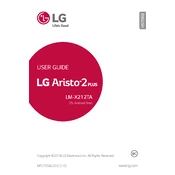
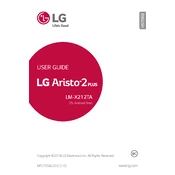
To perform a factory reset on your LG Aristo 2 Plus, go to Settings > General > Reset > Factory data reset. Follow the on-screen instructions to complete the process. Ensure you backup your data before performing the reset, as this will erase all data on the phone.
To take a screenshot on your LG Aristo 2 Plus, simultaneously press and hold the Power and Volume Down buttons until the screen flashes, indicating that the screenshot has been taken.
To extend battery life on your LG Aristo 2 Plus, reduce screen brightness, disable unnecessary background apps, turn off Bluetooth and Wi-Fi when not in use, and enable battery saver mode in Settings > Battery > Battery saver.
If your LG Aristo 2 Plus is not charging properly, check the charging cable and adapter for damage, ensure the charging port is clean and free of debris, and try using a different outlet or charging cable. If the problem persists, consult a professional technician.
To free up storage space on your LG Aristo 2 Plus, delete unused apps, clear app caches in Settings > Storage > Cached data, move photos and videos to an external SD card, and use cloud storage services.
To update the software on your LG Aristo 2 Plus, go to Settings > General > About phone > Software Update. Follow the prompts to download and install any available updates. Make sure your phone is charged and connected to Wi-Fi during the update process.
Yes, to use your LG Aristo 2 Plus as a mobile hotspot, go to Settings > Network & internet > Tethering > Mobile Hotspot. Toggle the switch to enable the hotspot and configure the network settings as desired.
If your LG Aristo 2 Plus is running slow, try restarting the device, clearing app caches, uninstalling unused apps, and ensuring that your software is up-to-date. Consider performing a factory reset if the issue persists.
To transfer data from your old phone to your LG Aristo 2 Plus, use the LG Mobile Switch app. Install the app on both phones, follow the on-screen instructions to select and transfer the desired data wirelessly or via a USB cable.
To set up dual SIMs on your LG Aristo 2 Plus, insert both SIM cards into the SIM card slots. Go to Settings > Network & internet > SIM card, and manage your SIM settings such as data, calls, and messages preferences.