LG Aristo 2 LM-X210MA MetroPCS User Guide
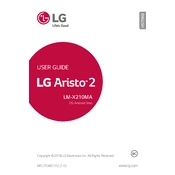
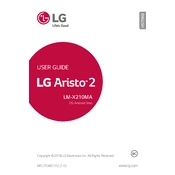
To perform a factory reset on your LG Aristo 2, go to Settings > General > Backup & reset > Factory data reset. Confirm the reset and wait for the phone to reboot.
To extend battery life, reduce screen brightness, disable unused apps, and turn off connectivity features like Bluetooth and Wi-Fi when not in use.
Check the charging cable and adapter for damage, clean the charging port, and try using a different power source. If the problem persists, consider replacing the battery.
Connect your LG Aristo 2 to your computer using a USB cable. Select 'Media Transfer Protocol (MTP)' on your phone to transfer files.
Clear the cache, uninstall unnecessary apps, and consider performing a factory reset if the problem persists. Also, ensure your software is up to date.
Press and hold the Power and Volume Down buttons simultaneously until you hear a shutter sound or see a visual confirmation.
Go to Settings > General > About phone > Update Center > System update. Follow the prompts to check for and install updates.
Delete unused apps, clear app caches, transfer photos and videos to an SD card or cloud storage, and remove unnecessary files.
Restart your phone and router, forget and reconnect to the network, and ensure the correct password is entered. Check for software updates or reset network settings if needed.
Go to Settings > General > About phone > Software info. Tap 'Build number' seven times until a message appears confirming developer mode is enabled.