LG Arena 2 LM-X320AM8 LMX320APM.AAG1PLY User Guide
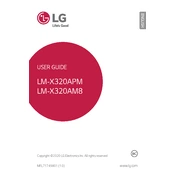
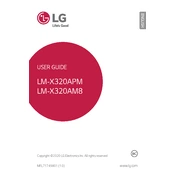
To perform a factory reset on your LG Arena 2, go to Settings > System > Reset > Factory data reset. Confirm by selecting 'Reset phone'. This will erase all data on the device.
To take a screenshot, press and hold the Power and Volume Down buttons simultaneously until you see a flash on the screen. The screenshot will be saved in the Photos app.
Check the charging cable and adapter for damage. Try using a different charging cable or adapter. Ensure the charging port is clean and free of debris. Restart the phone and try charging again.
To extend battery life, reduce screen brightness, limit background app activity, turn off connectivity features when not in use, and enable battery saver mode in Settings > Battery.
To update the software, go to Settings > System > Update Center > Software Update. Tap 'Check for updates' and follow the on-screen instructions to install any available updates.
Use LG Mobile Switch to transfer data. Download the app on both devices, select the data you wish to transfer, and follow the on-screen instructions to complete the process.
Clear cache and unnecessary files, uninstall unused apps, and restart the device. If the issue persists, consider performing a factory reset after backing up important data.
Go to Settings > Lock screen & Security > Fingerprints. Follow the prompts to register your fingerprint. Ensure your finger and the sensor are clean for optimal performance.
Ensure the device is charged. Try a force restart by holding the Power button for about 10 seconds. If it still won't turn on, try charging with a different cable or adapter.
Delete unused apps, clear cache data, move files to an external SD card if supported, and use cloud storage services to back up and remove local files.