LG 86BH5C-B.AUS User Guide
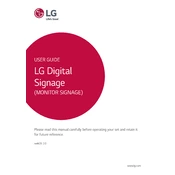
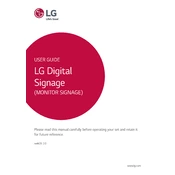
To calibrate the colors, access the display's settings menu, navigate to the color settings, and use the built-in calibration tools or a colorimeter for precise adjustments.
Use a soft, lint-free cloth slightly dampened with water or a screen cleaner. Avoid using solvents or abrasive materials that could damage the screen.
Check all cable connections, ensure the input source is correctly selected, and verify that the source device is powered on and functioning correctly.
Ensure proper ventilation around the display, check that the cooling fans are operational, and avoid placing the unit in direct sunlight or near heat sources.
Go to the settings menu, select 'General', then 'Reset to Initial Settings'. Confirm the action to restore factory settings.
Yes, use the built-in scheduling software to set specific times for content playback. Access it via the display's settings menu.
Use a compatible VESA wall mount bracket, ensuring it supports the display's weight and dimensions. Follow the installation instructions carefully.
Go to the network settings menu, select 'Wireless', and follow the prompts to connect to your Wi-Fi network. Enter the network password when prompted.
Yes, download the latest firmware from the LG support website and follow the instructions to update via USB or network connection.
Ensure regular maintenance, keep the firmware updated, avoid excessive brightness settings, and provide adequate ventilation.