LG 84WS70BS-B.AUS User Guide
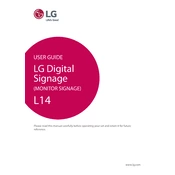
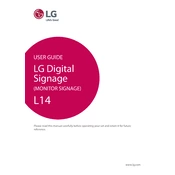
For indoor use, it is recommended to set the brightness to around 70% and the contrast to 80% for optimal clarity and energy efficiency. Adjust based on ambient lighting conditions.
To update the firmware, download the latest version from LG's official website, transfer it to a USB drive, and then insert the drive into the display's USB port. Follow the on-screen instructions to complete the update.
Ensure that the volume is not muted and is set to an audible level. Check the audio source connections and verify that the correct input source is selected. If using external speakers, ensure they are properly connected and powered.
To reset the display to factory settings, navigate to the Menu, select 'Settings', go to 'General', and choose 'Reset to Initial Settings'. Confirm the reset to restore default configurations.
Check all cable connections to ensure they are secure. Verify that the correct input source is selected. If using a PC, ensure the display output is enabled. If the problem persists, try using a different cable or source device.
Turn off the display and unplug it from the power source. Use a soft, dry microfiber cloth to gently wipe the screen. For stubborn spots, slightly dampen the cloth with water or a screen-safe cleaning solution. Avoid using abrasive materials or cleaners.
Yes, the display supports scheduling. Go to the Menu, select 'Settings', navigate to 'Time', and configure the 'On Timer' and 'Off Timer' settings to schedule automatic power on/off times.
The LG 84WS70BS-B.AUS signage display supports a maximum resolution of 3840 x 2160 pixels, providing 4K Ultra HD clarity.
Connect an Ethernet cable from your network to the LAN port on the display. Navigate to 'Network Settings' in the Menu, and configure the network settings to enable remote management capabilities.
Regularly clean the screen and vents to prevent dust buildup. Ensure adequate ventilation around the display to avoid overheating. Periodically check for firmware updates and apply them as needed.