LG 60UN7000PUB User Guide
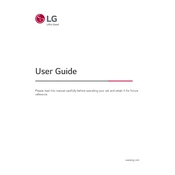
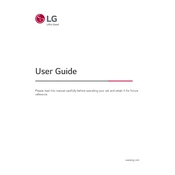
To connect your LG 60UN7000PUB TV to Wi-Fi, press the 'Settings' button on your remote, navigate to 'Network', select 'Wi-Fi Connection', and choose your network. Enter your password and confirm the connection.
If your screen is flickering, ensure all cables are securely connected. Try resetting the TV by unplugging it for 60 seconds. If the issue persists, check for software updates under 'Settings' > 'All Settings' > 'Support' > 'Software Update'.
To perform a factory reset, go to 'Settings' > 'All Settings' > 'General' > 'Reset to Initial Settings'. Confirm your selection to reset the TV to its original state.
Yes, you can use Bluetooth headphones. Go to 'Settings' > 'All Settings' > 'Sound' > 'Sound Out' and select 'Bluetooth'. Pair your headphones with the TV.
To update the firmware, press 'Settings' on your remote, go to 'All Settings' > 'Support' > 'Software Update', and select 'Check for Updates'. Follow the on-screen instructions if an update is available.
For optimal picture quality, go to 'Settings' > 'All Settings' > 'Picture'. Adjust 'Picture Mode' to 'Cinema' or 'Expert (Dark Room)' for a balanced view. Fine-tune brightness, contrast, and sharpness to your preference.
To enable parental controls, navigate to 'Settings' > 'All Settings' > 'Safety'. Set a PIN and configure the 'TV Rating Locks' and 'Input Locks' as needed to restrict content.
Check if the TV is muted or the volume is too low. Ensure external speakers or soundbars are properly connected. Verify 'Sound Out' settings under 'Settings' > 'All Settings' > 'Sound'.
To rename inputs, press 'Home' on your remote, select 'Device Connector', choose the input you want to rename, and select 'Edit Icon & Name'. Enter the desired name and save changes.
Yes, download the LG TV Plus app on your smartphone. Connect your phone to the same Wi-Fi network as your TV, open the app, and follow the instructions to pair and control your TV.