LG 49VL5B-B.AUS User Guide
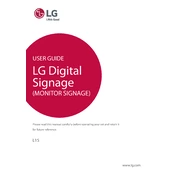
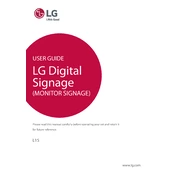
To adjust the brightness on the LG 49VL5B-B.AUS, use the remote control to navigate to the 'Settings' menu, select 'Picture', and then adjust the 'Brightness' slider to your preference.
If the display is not turning on, first check that the power cable is securely connected. Verify that the power outlet is functional. If the problem persists, try resetting the unit by unplugging it for a few minutes and then plugging it back in.
To update the firmware, download the latest firmware from the LG support website onto a USB drive. Insert the USB drive into the signage's USB port and follow the on-screen instructions to complete the update.
Regularly clean the screen and ventilations to prevent dust buildup, ensure that the software is up to date, and check that the cables are securely connected.
To connect to a network, access the 'Settings' menu, choose 'Network', and then select either 'Wired' or 'Wireless'. Follow the prompts to connect to your network.
Check the input source and ensure the correct resolution is set. Adjust the picture settings such as brightness, contrast, and sharpness in the 'Picture' menu.
Yes, insert the USB drive into the USB port, and use the remote to select 'USB' from the input options. You can then navigate and select the content you wish to display.
Check and replace the batteries in the remote control. Ensure there are no obstructions between the remote and the signage. If issues persist, try resetting the remote or consult the user manual for further troubleshooting steps.
Connect the displays using daisy-chained HDMI cables. In the 'Settings' menu, select 'Video Wall' and configure the layout and settings according to your desired configuration.
Yes, the signage can be controlled remotely via network commands or using LG's SuperSign software, which allows for remote management and content scheduling.