LG 237C LG237C User Guide
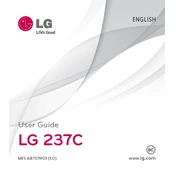
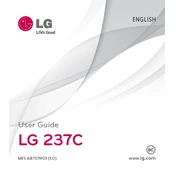
To perform a factory reset on your LG 237C, go to Settings > Phone Settings > Reset Settings. Select 'Master Reset' and enter your security code if prompted. This will restore your phone to its original factory settings.
Ensure that the charging cable and adapter are working correctly. Check the charging port for dust or debris. If the problem persists, try using a different charger or consider replacing the battery.
To extend battery life, reduce screen brightness, disable Bluetooth and Wi-Fi when not in use, and close unused apps running in the background. Additionally, enable battery saver mode if available.
To set up voicemail, press and hold the '1' key on your phone's keypad. Follow the voice prompts to set up your voicemail greeting and password.
Try performing a soft reset by removing the battery, waiting for a few seconds, and then reinserting it. If the problem persists, consider performing a factory reset.
You can transfer contacts via Bluetooth or by exporting them to your SIM card. To export, go to Contacts, select 'Options', and choose 'Export Contacts to SIM'. Insert the SIM card into the new phone and import the contacts.
Ensure that your mobile data plan is active. Go to Settings > Connectivity > Data, and ensure that mobile data is turned on. Open the browser and enter the desired URL to start browsing.
The LG 237C does not support mobile hotspot functionality. Consider using a dedicated mobile hotspot device or another smartphone with hotspot capability.
The LG 237C may not support over-the-air software updates. Check the LG website for any available updates or contact customer support for assistance.
Ensure that your phone is not in Airplane mode and that you have network coverage. Check call settings to ensure calls are not being forwarded or blocked. Restart the phone to reset network connections.