KORG TRINITY plus Basic Guide
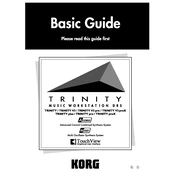
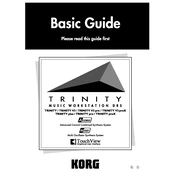
To perform a factory reset on your KORG TRINITY Plus, turn off the keyboard. Hold down the ENTER and 0 (zero) buttons while powering on the unit. This will restore the factory default settings.
To update the operating system, download the latest OS version from KORG's official website. Transfer the files to a compatible floppy disk, insert it into the TRINITY's drive, and follow the on-screen instructions after rebooting the device.
First, check all cable connections and ensure that your speakers or headphones are properly connected. Verify that the master volume is turned up. If these steps do not resolve the issue, try performing a factory reset.
To save a custom sound, press the WRITE button. Select a user bank location using the data dial or keypad, then press the ENTER button to confirm the save.
Yes, you can connect the TRINITY Plus to a computer via MIDI cables. Use a MIDI interface connected to your computer’s USB port, and configure your DAW to recognize the TRINITY Plus as a MIDI device.
To replace the internal battery, open the bottom cover of the keyboard carefully. Locate the battery on the circuit board and replace it with a CR2032 lithium battery. Ensure to save your data before replacing the battery, as this process may reset the memory.
Clean the exterior with a soft, dry cloth. Avoid using any chemical cleaners. Regularly check all connections and keep the keyboard covered when not in use to prevent dust accumulation.
If a key is stuck, gently press and release it several times. If the issue persists, inspect the keybed for any visible obstructions. If necessary, consult a professional technician for internal cleaning or repairs.
Use standard 1/4-inch audio cables to connect the TRINITY’s audio outputs to the inputs on your audio interface. Ensure the interface is set up correctly in your DAW to receive the audio signal.
Yes, the TRINITY Plus can function as a master keyboard. Connect it via MIDI to control other MIDI-compatible devices or software instruments within your setup. Configure MIDI channels as needed for optimal performance.