KORG T2 Voice Name List
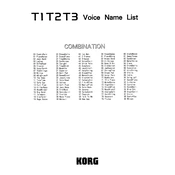
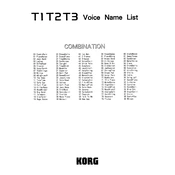
To perform a factory reset on your KORG T2, first turn off the keyboard. Then, hold down the 'ENTER' and '0' buttons while turning the power back on. This will initialize the internal memory, restoring factory settings. Make sure to back up any important data before doing this.
If your KORG T2 is not producing sound, check that the volume is turned up and the headphones or speakers are properly connected. Verify that the correct output source is selected and try different patches to rule out patch-specific issues. If the problem persists, a hardware issue may be present, and professional servicing might be required.
To connect your KORG T2 to a computer for MIDI use, you will need a MIDI interface or a USB-to-MIDI cable. Connect the MIDI OUT of the T2 to the MIDI IN of the interface, and the MIDI IN of the T2 to the MIDI OUT of the interface. Install any necessary drivers on your computer and configure your DAW to recognize the T2 as a MIDI device.
To clean your KORG T2, use a soft, dry cloth to wipe the exterior. Avoid using any chemical cleaners or abrasive materials. Regularly check connectors and ports for dust and debris, and keep the keyboard covered when not in use to prevent dust accumulation. Periodic professional maintenance is also recommended to ensure optimal performance.
Replacing the internal battery of a KORG T2 should be done by a professional technician due to the complexity of disassembling the unit. If you have experience in electronics, you can open the keyboard by removing the screws at the bottom, locate the battery holder, and replace the battery with a compatible one. Always back up your data before attempting this.
If the display of your KORG T2 is not showing anything, check the power supply to ensure it is properly connected and functioning. Inspect the contrast knob, if applicable, and adjust it to see if the display becomes visible. If these steps do not resolve the issue, there may be a fault within the display circuitry requiring professional repair.
The KORG T2 does not have a firmware update process like modern digital instruments since it was designed with fixed firmware. Any performance issues should be addressed through hardware maintenance or consulting with a professional technician.
The KORG T2 can use external storage via MIDI System Exclusive (SysEx) data dumps to a computer or compatible MIDI data storage device. This enables you to save and load patches and other data. For detailed steps, refer to the manual or a MIDI utility software guide.
To troubleshoot MIDI connectivity issues, ensure all cables are properly connected and not damaged. Verify the MIDI channel settings on both the KORG T2 and the receiving device match. Check that any necessary drivers are installed on your computer, and test with different cables or ports if possible.
If keys on your KORG T2 are sticking or not responding, carefully clean around the keys with a soft, slightly damp cloth. If the problem persists, the keyboard may need internal cleaning or repair by a professional technician, as it could involve mechanical or electronic issues.