KORG EK-50 Limitless Voice Name List
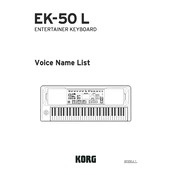
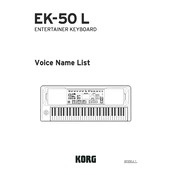
To perform a factory reset on your KORG EK-50 Limitless, press and hold the "SHIFT" button while turning on the power. Continue holding the "SHIFT" button until the display shows "Loading Factory Settings."
First, ensure that the keyboard is properly connected to a power source. Check that the volume is turned up and that the keyboard is not in a demo mode. If the problem persists, try performing a factory reset.
Use a USB cable to connect the USB port on the EK-50 Limitless to your computer. Ensure that the appropriate drivers are installed on your computer to recognize the keyboard as a MIDI device.
Regularly clean the keyboard with a soft, dry cloth. Avoid using harsh chemicals. Store the keyboard in a dry, dust-free environment and cover it when not in use. Periodically check for firmware updates from KORG.
Press the "FUNCTION" button and navigate to the "Transpose" setting. Use the dial to adjust the pitch up or down to your desired key.
Ensure that the volume is turned up and that headphones are not plugged in. Check the speaker settings and make sure the keyboard is not in mute mode. If connected to an external amplifier, ensure all cables are securely connected.
Visit the KORG website and download the latest firmware update for the EK-50 Limitless. Follow the provided instructions to transfer the update file to your keyboard via USB.
Yes, the EK-50 Limitless can be connected to external MIDI controllers using the MIDI IN/OUT ports or via USB, allowing for expanded control options.
Press the "WRITE" button, select the destination where you want to save the setting, and confirm your selection. The custom setting will be saved in the selected location.
Check that the power adapter is securely connected to both the keyboard and a power outlet. Try using a different power outlet or adapter if available. If the issue persists, contact KORG support for further assistance.