KORG KROSS 1 Voice Name List
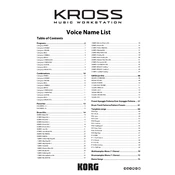
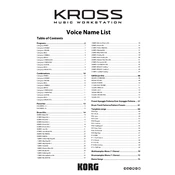
To perform a factory reset on your KORG KROSS 1, press the "GLOBAL" button, navigate to the "UTILITY" tab using the arrow buttons, and select "Factory Reset." Confirm your choice when prompted.
Download the latest firmware from the KORG website. Connect your KROSS 1 to your computer via USB, and follow the instructions in the firmware download package to complete the update process.
Press the "WRITE" button to save your custom sound. Select an empty user slot and press "ENTER" to confirm. To recall, navigate to the user bank where your sound is saved and select it.
Ensure that the power adapter is securely connected to both the keyboard and a working power outlet. Check for any visible damage to the power cable. If using batteries, ensure they are inserted correctly and have sufficient charge.
Use a USB cable to connect your KROSS 1 to your computer. Install any necessary drivers from the KORG website. Use a DAW (Digital Audio Workstation) to record audio or MIDI signals from your keyboard.
Check that the volume is turned up and the correct output jack is being used. Ensure that cables are securely connected and functioning properly. Try a different set of headphones or speakers to rule out external issues.
Keep the keyboard clean by wiping it with a soft, dry cloth. Avoid exposure to extreme temperatures and humidity. Regularly check connections and cables for wear. Store in a protective case when not in use.
Yes, you can connect external effects processors by routing the audio output from the KROSS 1 to the input of the effects processor, and then connecting the processor's output to your amplification system.
Yes, you can layer sounds by using the "COMBI" mode. Select a combination, then use the "PAGE" buttons to access the "Timbre Parameter" settings to adjust and layer different sounds.
Connect your foot pedal to the "PEDAL" jack. Press the "GLOBAL" button and navigate to the "CONTROLLERS" tab. Assign the desired function to the foot pedal from the available options.