KORG KROME EX Supplementary Manual
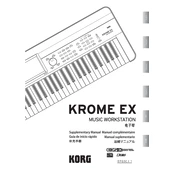
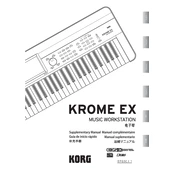
To reset the KORG KROME EX to factory settings, hold down the PAGE+ and PAGE- buttons while turning on the keyboard. Follow the on-screen instructions to complete the reset process. Ensure you back up any important data before performing a reset.
Download the latest firmware update from the KORG official website. Transfer the update file to an SD card. Insert the SD card into the KROME EX and follow the instructions in the Global menu under the Update tab.
Check if the volume is turned up and that headphones or speakers are properly connected. Ensure that Local Control is turned on in the Global settings and that no MIDI settings are interfering with sound output.
Use a USB cable to connect the KROME EX to your computer. Install the necessary KORG USB-MIDI driver, available on the KORG website. Set the KROME EX to MIDI mode in the Global settings.
To save a program, press the WRITE button and choose a location to store the program. To load a program, use the BANK and PROGRAM buttons to navigate and select the desired program.
Ensure the keyboard is properly connected to a power source. Try restarting the device. If the problem persists, contact KORG support as it might be a hardware issue requiring professional repair.
Yes, you can use the KROME EX as a sound module. Connect it via MIDI to your sequencer. Ensure that MIDI channels are correctly set up to match the external sequencer settings.
Enter the Combination mode, select a combination, and use the PAGE menu to set key zones for each timbre. Adjust the split points to suit your needs.
Ensure all cables are securely connected and not damaged. Verify that the correct MIDI channels are selected. Check the Global settings for any incorrect configurations. Restart both the KROME EX and the external device.
Routinely clean the keys and exterior with a soft, dry cloth. Regularly check for firmware updates. If used frequently, consider professional maintenance once a year to ensure optimal performance.