KORG KAOSS DJ Operation Guide
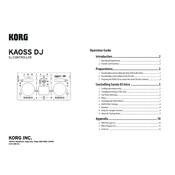
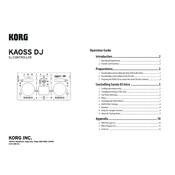
To set up the KORG KAOSS DJ with your computer, connect the device using a USB cable. Ensure the necessary drivers are installed, which can usually be downloaded from the KORG website. Open your DJ software and select the KAOSS DJ as your audio input and output device.
First, ensure that the KAOSS DJ is properly connected and powered. If the touchpad is still unresponsive, try recalibrating it by turning off the device and then turning it back on while pressing and holding the 'FX DEPTH' button. If issues persist, consult the user manual for further troubleshooting or contact KORG support.
The KORG KAOSS DJ is designed to be compatible with most major DJ software that supports MIDI controllers. Ensure that your software is updated and properly configured to recognize the KAOSS DJ. Check the software’s compatibility list if you encounter any issues.
Visit the KORG website and download the latest firmware update for the KAOSS DJ. Connect your device to your computer via USB, and follow the instructions provided with the firmware update to complete the process. Make sure not to disconnect the device during the update.
To clean your KAOSS DJ, use a soft, dry cloth. Avoid using any solvents or abrasive materials that could damage the surface. Regularly check for dust and debris around the knobs and faders to ensure smooth operation. Store the device in a dry, dust-free environment when not in use.
To perform a factory reset, turn off the KAOSS DJ. Then, press and hold the 'CUE' and 'PLAY/PAUSE' buttons while turning the power back on. Hold the buttons until the reset process begins. Release the buttons and wait for the reset to complete.
Ensure that all cables are connected properly and that the volume levels are set correctly. Check that the KAOSS DJ is selected as the audio output device in your software settings. If the issue persists, try using different cables or restarting both the device and your computer.
The KAOSS DJ allows you to customize effects by using the touchpad to manipulate parameters in real-time. You can also save your preferred settings by using the 'FX HOLD' function. Refer to the manual for detailed instructions on saving and recalling your custom effects.
Yes, the KAOSS DJ can function as a standalone mixer. You can connect external audio sources via the line inputs and control them directly on the device without needing a computer. This feature is beneficial for live performances or when a computer is not available.
Ensure that the latest drivers are installed and that the KAOSS DJ is connected correctly. Restart your computer and the DJ software. If the problem continues, try connecting to a different USB port or cable. Consult the software's support resources if the issue is not resolved.