KORG ELECTRIBE Wave Owner's Manual
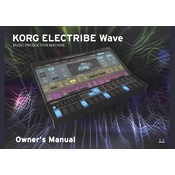
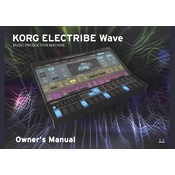
To connect the KORG ELECTRIBE Wave to an external MIDI controller, use a MIDI interface to link your controller to your iOS device. Ensure that the MIDI settings in the ELECTRIBE Wave app are configured to receive input from the connected controller.
To save a custom pattern, tap the 'Save' button in the pattern menu, then select an empty slot or overwrite an existing pattern. Name your pattern and confirm the save operation to store it.
To troubleshoot audio latency, try reducing the buffer size in the app's audio settings. Ensure no other intensive apps are running in the background, and verify that your iOS device is updated to the latest version.
To import samples, use the 'Sample Import' feature under the 'Manage' menu. You can import files from your device storage or cloud services like Dropbox. Supported formats include WAV and AIFF.
To perform a factory reset, go to the 'Settings' menu and select 'Factory Reset.' Confirm the action to restore all settings and patterns to their original state. Note that this will erase all user data.
Yes, the KORG ELECTRIBE Wave can control external hardware synthesizers via MIDI. Connect your iOS device to the synthesizer using a compatible MIDI interface and configure the MIDI output settings in the app.
If the app crashes frequently, ensure your device meets the app's minimum requirements and that the app is updated to the latest version. Try restarting your device and closing other background apps. If the issue persists, reinstall the app.
To export projects, use the 'Export' feature in the project menu. You can export as an audio file or as individual tracks. Transfer the files to your computer via cloud storage or iTunes File Sharing for use in other DAWs.
Yes, you can automate parameters by recording parameter changes while the pattern is playing. Use the 'Automation' button to view and edit recorded automation data.
To update the app, open the App Store on your iOS device, go to 'Updates,' and find the KORG ELECTRIBE Wave app. Tap 'Update' to download and install the latest version.