KORG BLE-MIDI Driver Bluetooth MIDI Connection Guide
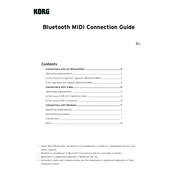
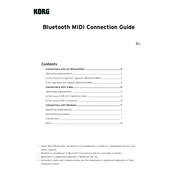
To install the KORG BLE-MIDI Driver on your Windows PC, download the installer from the official KORG website. Run the installer and follow the on-screen instructions. Ensure that you have administrator privileges to complete the installation process.
Ensure that Bluetooth is enabled on your computer and that the KORG BLE-MIDI device is in pairing mode. Check that your device is within range and try restarting both devices. Also, verify that the driver is correctly installed and up to date.
First, ensure that the driver is properly installed and that your DAW is set to recognize MIDI devices. If the issue persists, try reinstalling the driver or updating your DAW to the latest version.
Yes, you can use multiple KORG BLE-MIDI devices simultaneously. Ensure each device is paired correctly and selected within your DAW or MIDI application settings.
Visit the KORG website and navigate to the support section to download the latest version of the BLE-MIDI Driver. Run the installer and follow the instructions to update the driver.
The KORG BLE-MIDI Driver is compatible with Windows 10 and later, as well as macOS 10.10 and later. Ensure your system meets these requirements before installation.
To troubleshoot latency issues, ensure your Bluetooth connection is stable and that there are no other devices causing interference. Adjust the buffer size settings in your DAW, and consider using a wired connection if latency persists.
The KORG BLE-MIDI Driver is designed specifically for KORG devices, but it may work with other BLE-MIDI compliant devices. Compatibility is not guaranteed, so testing with your specific setup is recommended.
To uninstall the KORG BLE-MIDI Driver from your Mac, open the Finder and navigate to the Applications folder. Locate the KORG BLE-MIDI Driver and move it to the Trash. Empty the Trash to complete the uninstallation.
Check that your operating system is compatible and that you have the necessary administrative privileges. Temporarily disable any antivirus software and try reinstalling. If the problem persists, contact KORG support for assistance.