Kia Stinger GTS 2019 Perfermance Features
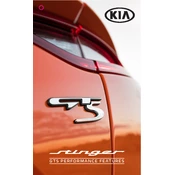
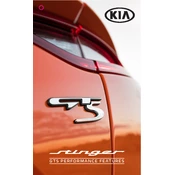
The recommended oil type for the Kia Stinger GTS 2019 is 5W-30 full synthetic oil. This ensures optimal engine performance and longevity.
To perform a factory reset on the Kia Stinger GTS 2019's infotainment system, go to the 'Settings' menu, select 'System', and choose 'Reset'. Confirm when prompted.
The recommended tire pressure for the Kia Stinger GTS 2019 is 35 PSI for both front and rear tires. Always check the tire placard on the driver's side door for the most accurate information.
To replace the cabin air filter, open the glove box, remove the damper, detach the filter cover, and replace the old filter with a new one. Ensure the arrows on the filter align with the airflow direction.
If your Kia Stinger GTS 2019 won't start, check the battery connections, ensure the vehicle is in 'Park', and try jump-starting if the battery is dead. If the issue persists, consult a professional mechanic.
To enable launch control, ensure the vehicle is in 'Sport' mode, fully depress the brake pedal, then quickly press the accelerator to the floor. Release the brake when ready to launch.
The maintenance schedule includes oil and filter changes every 7,500 miles, tire rotations every 7,500 miles, and brake inspections every 15,000 miles. Refer to the owner's manual for a detailed schedule.
To pair your smartphone, activate Bluetooth on your device, select 'Bluetooth' from the car's infotainment menu, and choose 'Pair New Device'. Follow the on-screen instructions to complete the process.
The Kia Stinger GTS 2019 uses DOT 4 brake fluid. Ensure you use the correct specification to maintain braking performance and safety.
To update the navigation system, visit the Kia Navigation Updates website, download the update to a USB drive, and insert it into the car's USB port. Follow the on-screen instructions to complete the update.