Kia Cadenza Android Auto 2017 Quick Start Guide
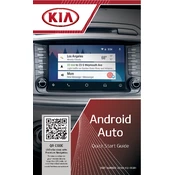
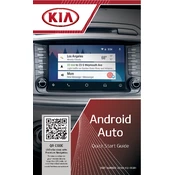
To connect your Android phone to the Kia Cadenza 2017 for Android Auto, use a compatible USB cable to connect your phone to the USB port in the car. Follow the on-screen prompts on your phone and car display to complete the setup. Ensure Android Auto is installed on your phone.
If Android Auto is not launching, ensure your phone is compatible and the app is updated. Check the USB cable for defects and try reconnecting. Also, verify that your car's infotainment system firmware is up to date.
Yes, you can use Google Assistant for voice commands in Android Auto. Activate it by saying "Hey Google" or pressing the voice command button on the steering wheel, if available.
For connection issues, restart your phone and car system, check the USB cable, and ensure the Android Auto app is up to date. If problems persist, try clearing the app cache and data or reinstalling the app.
Android Auto supports a variety of apps including Google Maps, Waze, Spotify, WhatsApp, and more. Check the Google Play Store for the latest compatible apps.
To update Android Auto, go to the Google Play Store on your phone, search for Android Auto, and tap 'Update' if available. Ensure your phone is connected to Wi-Fi for a smooth update process.
If the screen is unresponsive, try restarting your vehicle and the Android Auto app. Check for software updates for both your phone and car system. If the issue continues, consult a Kia technician.
To disconnect your phone, simply unplug the USB cable from the car. You can also turn off Bluetooth or disable the Android Auto app from your phone’s settings.
Yes, you can customize the Android Auto interface by rearranging app icons on your phone. Open the Android Auto app, go to settings, and adjust the app layout to your preference.
If there is no sound, check the volume settings on both your phone and car system. Ensure that the audio source is set to Android Auto and that media volume is not muted.