Cadillac STS 2011 Owner's Manual
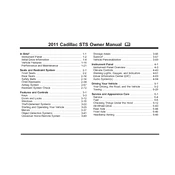
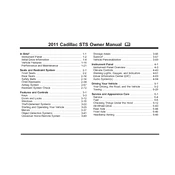
The recommended maintenance schedule for a Cadillac STS 2011 includes regular oil changes every 7,500 miles or 12 months, tire rotation every 7,500 miles, brake inspection every 15,000 miles, and coolant replacement every 5 years or 100,000 miles. Refer to the owner's manual for a complete schedule.
To reset the oil change light on a 2011 Cadillac STS, turn the ignition to the ON position without starting the engine. Press the accelerator pedal fully three times within five seconds. The oil light should flash and then go off, indicating it has been reset.
The Cadillac STS 2011 typically requires SAE 5W-30 synthetic oil. Always check the owner's manual or consult with a professional mechanic to confirm the best oil type for your specific vehicle.
To improve fuel efficiency in your Cadillac STS 2011, ensure regular maintenance like timely oil changes and air filter replacements, keep tires properly inflated, avoid excessive idling, and drive smoothly by avoiding sudden stops and starts.
Common issues with the Cadillac STS 2011 include problems with the power steering, electrical system, and transmission. Regular diagnostics and maintenance checks can help prevent these issues. Ensure timely fluid changes and consult a professional mechanic for persistent problems.
To replace a headlight bulb on a 2011 Cadillac STS, open the hood and locate the back of the headlight assembly. Remove the dust cover, unplug the electrical connector, and release the bulb retaining clip. Replace the old bulb with a new one, then reassemble in reverse order.
The recommended tire pressure for a Cadillac STS 2011 is typically 30 psi for both front and rear tires. Always refer to the sticker on the driver's side door jamb or the owner's manual to confirm the correct specifications.
If the navigation system in a Cadillac STS 2011 is not working, try resetting it by disconnecting the car battery for a few minutes and then reconnecting it. Ensure that the system software is up to date and check for any blown fuses related to the audio/navigation system.
To change the cabin air filter in a 2011 Cadillac STS, open the glove box and remove the limiting arm. Lower the glove box and locate the air filter cover behind it. Remove the cover, take out the old filter, and insert the new one. Reattach the cover and glove box.
If the check engine light comes on in your Cadillac STS 2011, ensure the fuel cap is tightened properly. If the light remains on, use an OBD-II scanner to check for error codes, or take the vehicle to a mechanic for diagnosis. Avoid driving the car excessively until the issue is resolved.