Kia Cadenza 2015 Owner's Manual
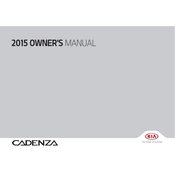
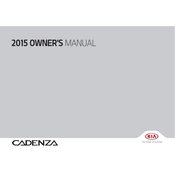
To reset the tire pressure monitoring system (TPMS) in your 2015 Kia Cadenza, first ensure all tires are inflated to the recommended pressure. Then, drive the vehicle for a few minutes at speeds over 20 mph to allow the system to reset.
The 2015 Kia Cadenza typically requires SAE 5W-20 or 5W-30 full synthetic motor oil for optimal performance. Check your owner's manual for specific recommendations.
To improve the fuel efficiency of your 2015 Kia Cadenza, ensure regular maintenance such as timely oil changes, maintaining correct tire pressure, and reducing excess weight. Additionally, use cruise control when appropriate and avoid rapid acceleration and braking.
The check engine light in your 2015 Kia Cadenza can be triggered by various issues, ranging from a loose gas cap to more serious engine problems. It is advisable to use an OBD-II scanner to identify the specific error code or visit a certified mechanic for diagnostics.
To replace the cabin air filter in your 2015 Kia Cadenza, locate the filter behind the glove compartment. Open the glove box and remove the dampener arm. Squeeze the sides of the glove box to drop it down, revealing the filter cover. Remove the old filter and insert a new one, ensuring the airflow direction is correct.
The recommended maintenance schedule for a 2015 Kia Cadenza includes oil changes every 7,500 miles, tire rotations every 7,500 miles, brake inspections every 15,000 miles, and cabin air filter replacements every 15,000 miles. Consult the owner's manual for a detailed schedule.
To pair your phone with the Bluetooth system in your 2015 Kia Cadenza, turn on Bluetooth on your phone. Access the car's infotainment system, go to the Bluetooth menu, and select 'Add New Device'. Choose your phone from the list and confirm the pairing code on both devices.
If the brakes on your 2015 Kia Cadenza feel spongy, it could indicate air in the brake lines or a brake fluid leak. Check the brake fluid level and inspect for leaks. If the issue persists, have a professional mechanic bleed the brakes and inspect the braking system.
To update the navigation system on your 2015 Kia Cadenza, visit the official Kia navigation update website to download the latest update onto a USB drive. Insert the USB drive into your vehicle's USB port and follow the on-screen instructions to complete the update.
The 2015 Kia Cadenza is not designed for towing and does not have a specified towing capacity. It is recommended to avoid using it for towing purposes to prevent potential damage to the vehicle.