Kia Sedona Standard Audio System 2018 Quick Start Guide
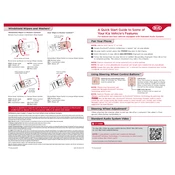
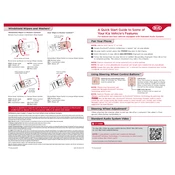
To pair your phone, first ensure that Bluetooth is enabled on your phone. Then, press the 'Setup' button on the audio system, select 'Bluetooth', and choose 'Pair New Device'. Follow the prompts on your phone to complete the pairing process.
First, check if the car's ignition is on as the audio system requires power from the vehicle. If it still doesn’t turn on, inspect the audio system's fuse and replace it if necessary. If the problem persists, consult a professional technician.
Press the 'Setup' button and navigate to the 'Sound' menu. From there, you can adjust the bass, treble, mid-range, and balance/fader settings to your preference.
To update the firmware, download the update from the official Kia website onto a USB drive. Insert the USB into the vehicle's USB port, then follow the on-screen instructions to complete the update process.
To reset the audio system, press the 'Setup' button, navigate to 'System', and select 'Factory Reset'. Confirm your selection and the system will return to its original settings.
Check if the audio is muted or if the volume is set too low. Ensure that the correct audio source is selected. If the issue persists, the problem might be with the wiring or speakers, requiring inspection by a professional.
Yes, you can play music from a USB drive. Simply insert the USB drive into the USB port and select 'USB' as the audio source from the media menu to start playing the music files.
Static noise can be caused by interference. Check if any electronic devices are causing interference and move them away. Ensure that all cables are properly connected and not damaged.
Try restarting the vehicle, which can sometimes reset the system. If the touchscreen remains unresponsive, a system reset or firmware update might be necessary. If these solutions do not work, consult a professional technician.
To improve audio quality, adjust the sound settings such as bass, treble, and balance. Consider upgrading the speakers or adding a subwoofer for enhanced sound quality.