Kia Cadenza Navigation System 2019 Quick Start Guide
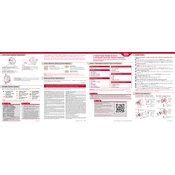
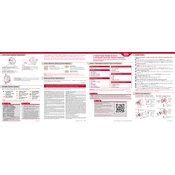
To update the navigation system, visit the official Kia Navigation Update website, download the update software, and follow the instructions to install it on a USB drive. Insert the USB drive into your vehicle's USB port and follow the on-screen instructions to complete the update.
If the screen is blank, try restarting the vehicle and checking the fuse for the navigation system. If the problem persists, it may require a system reset or professional diagnostic to resolve hardware issues.
Yes, the Kia Cadenza navigation system supports voice commands. Press the voice command button on the steering wheel and follow the prompts to use navigation, make calls, or control media playback.
To set a destination, press the 'NAV' button on the display, select 'Destination', and then choose your preferred method of entry such as address input, points of interest, or recent destinations.
Ensure that the system is updated with the latest maps. Check the route settings to see if avoidances are set, such as toll roads or highways, and adjust the settings as needed.
Connect your smartphone via Bluetooth by accessing the setup menu on the navigation screen. Enable Bluetooth on your phone, search for the vehicle's system, and pair both devices. You can also connect using Android Auto or Apple CarPlay if supported.
Yes, you can reset the navigation system by going to the system settings and selecting 'Factory Reset'. This will erase all customized settings and restore the system to its original state.
Try restarting your vehicle first. If the system remains unresponsive, perform a soft reset by holding the power button until the system restarts. If problems persist, consult your dealer for further assistance.
Yes, you can customize the map display by accessing the map settings. You can change the map orientation, enable or disable traffic information, and adjust the level of detail shown on the map.
To perform a system diagnostic, access the settings menu, navigate to the system information or diagnostics section, and follow the on-screen instructions to initiate a diagnostic check.