Kia Optima Premium Navigation System 2016 Quick Start Guide
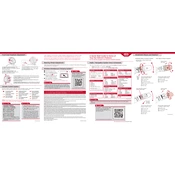
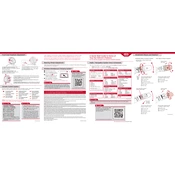
To update the maps on your Kia Optima 2016, visit the official Kia Navigation Update website, download the update to a USB drive, and follow the on-screen instructions on your vehicle's navigation system to install it.
Check if the GPS antenna is obstructed or damaged. Ensure that the vehicle is not in an area with poor signal reception, such as tunnels or parking garages. Restart the navigation system and try again.
Yes, the Kia Optima 2016 navigation system supports voice commands. Press the voice command button on the steering wheel and follow the prompts to enter destinations or control navigation features.
To set a home address, go to the navigation menu, select "My Places," and then "Home." Enter your home address and save it for easy access in the future.
If your navigation system freezes, try restarting the system by turning off the vehicle and restarting it. If the issue persists, consider performing a system reset through the system settings menu.
Enable Bluetooth on your smartphone and pair it with the vehicle's system. Once connected, you can use hands-free features for calls and navigation through the car's interface.
Yes, you can change the language of the navigation system by accessing the settings menu and selecting the language option. Choose your preferred language from the list available.
Adjust the volume of the navigation prompts by using the volume controls on the steering wheel or console while a prompt is being given. This will specifically change the navigation prompt volume.
Check if the system is properly powered by ensuring the vehicle is on and the infotainment system is activated. If the screen remains off, check the vehicle's fuses or consult a professional technician.
Press the "Navigation" button, select "Destination," and choose from options like address entry, points of interest, or recent destinations. Enter the necessary information to set your route.