Kia Optima PHEV Hybrid 2018 Features nad Function Guide
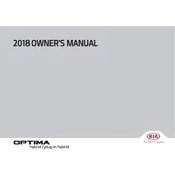
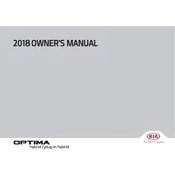
The 2018 Kia Optima PHEV has an electric-only range of approximately 29 miles.
To charge the 2018 Kia Optima PHEV, connect the vehicle to a compatible charging station using the charging cable provided. Charging can be done at home with a standard 120V outlet or at public charging stations with a 240V outlet for faster charging times.
The hybrid battery in the 2018 Kia Optima PHEV generally requires minimal maintenance. Regular check-ups during scheduled service intervals are recommended to ensure optimal performance.
If your Kia Optima PHEV doesn't start, check the 12V auxiliary battery for charge and ensure the vehicle is in "Park." If the issue persists, consult the vehicle's manual or contact a Kia service center for assistance.
To improve fuel efficiency, ensure regular maintenance of your vehicle, drive in Eco mode, and keep tires properly inflated. Using electric mode for short trips can also enhance efficiency.
The total driving range of the 2018 Kia Optima PHEV, when fully charged and fueled, is approximately 610 miles.
To reset the TPMS on your Kia Optima PHEV, ensure all tires are inflated to the recommended pressure. Turn on the ignition without starting the engine, and hold the TPMS reset button until the light blinks three times. Drive for a few minutes to complete the reset.
The recommended oil for the 2018 Kia Optima PHEV is SAE 5W-20 or 5W-30, which meets the API service classification of SN or higher.
To update the navigation system on your 2018 Kia Optima PHEV, visit the Kia Navigation Update website, download the latest map update to a USB drive, and follow the instructions to install it in your vehicle.
Common warning lights in the Kia Optima PHEV include the check engine light, battery charge warning, and brake system warning. Each indicates a specific issue that should be addressed by referring to the owner's manual or visiting a service center.