Kia Cadenza Car Multimedia System 2019 Phone Projection Guide
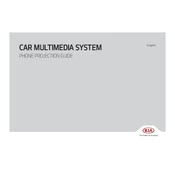
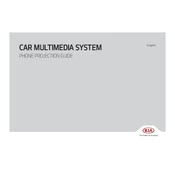
To connect your smartphone via Bluetooth, ensure Bluetooth is enabled on your device. Then, on the multimedia system, press the 'Setup' button, select 'Bluetooth', and choose 'Pair New Device'. Follow the prompts on your screen to complete the pairing process.
If the multimedia screen freezes, try performing a soft reset by turning the car off and on. If the issue persists, check for software updates or consult your Kia dealer for further assistance.
To update the software, visit the official Kia website to check for available updates for your model. Download the update onto a USB drive and insert it into the car's USB port. Follow the on-screen instructions to install the update.
Check if the audio is muted or if the volume is turned down. Also, verify that the correct audio source is selected. If the problem persists, inspect the speaker connections or consider having the system checked by a professional.
To set up Android Auto or Apple CarPlay, connect your smartphone to the car's USB port using a compatible cable. Follow the prompts on the multimedia screen to enable the respective service. Ensure that your phone's operating system supports these features.
Ensure that your GPS maps are up to date by checking for updates on the Kia website. Also, avoid placing objects on the dashboard that could interfere with the GPS signal. If issues persist, consult your dealer.
To adjust the display brightness, go to 'Setup', select 'Display', and then choose 'Brightness'. Adjust the slider to your preferred brightness level.
Yes, you can customize the home screen layout by pressing and holding an icon until it becomes movable, then drag it to your desired position. Some systems also allow adding or removing widgets.
To reset to factory settings, go to 'Setup', select 'System', then 'System Info', and choose 'Reset'. Confirm the reset to restore factory settings. Note that this will erase all personal data and settings.
Ensure that your phone's software is up to date and that the Bluetooth on both the phone and car is enabled. Try deleting and re-pairing the device in the multimedia system. Avoid interference from other electronic devices that may disrupt the Bluetooth signal.