Kia Cadenza Android Auto 2018 Quick Start Guide
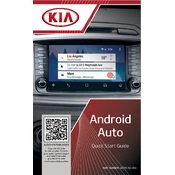
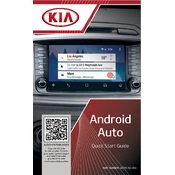
To enable Android Auto, connect your Android phone to the Cadenza's USB port using a high-quality USB cable. Follow the on-screen prompts on your car's infotainment system to complete the setup. Ensure your phone has the latest version of the Android Auto app installed.
Check that your phone's USB cable is securely connected and not damaged. Ensure that Android Auto is compatible with your phone model and that your phone's operating system is up to date. Restarting your phone and the car's infotainment system may also help resolve connectivity issues.
No, Android Auto requires a wired USB connection to function in the 2018 Kia Cadenza. Bluetooth can be used for standard hands-free calling and audio streaming, but not for Android Auto features.
Ensure that the volume on both your phone and car stereo are set appropriately. Check that no other apps on your phone are interfering with audio output. Try disconnecting and reconnecting the USB cable, and restart both the phone and the car's infotainment system.
Many popular apps are compatible, including Google Maps, Waze, Spotify, WhatsApp, and Google Play Music. Check the Google Play Store for a complete list of Android Auto-compatible apps.
The Android Auto app is updated through your smartphone's app store. Check for updates in the Google Play Store and ensure your phone's operating system is also up to date for optimal performance.
Yes, you can use Google Assistant to control various features through voice commands. Simply say "Hey Google" or press the voice command button on your steering wheel to get started.
If Android Auto freezes, try disconnecting and reconnecting your phone. Restart the phone and the car's infotainment system. If the issue persists, check for app and system updates on your phone.
You can rearrange the order of your apps and adjust settings through the Android Auto app on your phone. Access the settings menu to customize notifications, themes, and other interface options.
Yes, you can download offline maps for Google Maps and similar apps directly on your phone. Ensure these maps are updated prior to starting your journey, as they will be accessible through Android Auto without a data connection.