Icom IC-R8600 Reference Guide
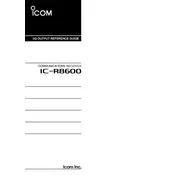
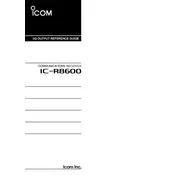
To perform a factory reset on the Icom IC-R8600, turn off the receiver. Then, while holding down the [SCOPE] and [MW] buttons, turn the power back on. Continue holding the buttons until the display shows the reset confirmation message. This will restore all settings to their default values.
To update the firmware on your IC-R8600, download the latest firmware from the Icom website. Extract the files to a formatted USB drive. Insert the USB drive into the receiver and follow the instructions on the screen to complete the update. Ensure the receiver remains powered on during the process.
Improving reception quality can be achieved by using an external antenna suited to the frequency range you are interested in. Additionally, ensure that your antenna is placed in a location with minimal interference and is properly grounded. Adjusting the RF gain and using the preamp can also enhance reception.
If your IC-R8600 won't power on, first check that the power cable is securely connected and that the power outlet is functional. Inspect the fuse to ensure it is not blown. If the problem persists, try a different power source and consult the user manual for further diagnostics or contact Icom support.
The IC-R8600 supports various digital modes like D-STAR, NXDN, and P25. To monitor these signals, access the mode settings and select the appropriate digital mode. Ensure your antenna is suitable for the frequency range. Digital signal decoding may require additional software or hardware interfaces.
Regular maintenance for the IC-R8600 includes keeping the device clean and dust-free, checking connections for wear or corrosion, and updating the firmware to the latest version. Additionally, periodically inspect the antenna and cables and store the receiver in a cool, dry place when not in use.
Yes, the IC-R8600 can be connected to a computer for remote operation using the Icom RS-R8600 software. Connect the receiver to your computer via USB or LAN, install the software, and follow the setup instructions to control the receiver remotely.
If the audio output is distorted, check the volume and squelch settings to ensure they are properly adjusted. Inspect the speaker connections and try using headphones to determine if the issue is with the speakers. If distortion persists, reset the receiver to factory settings or consult a technician.
To scan frequencies effectively, use the IC-R8600's scan function by pressing the [SCAN] button. You can set specific frequency ranges, modes, and scan speeds in the menu settings. Utilize memory channels to store frequently monitored frequencies for quicker access.
To set up memory channels on the IC-R8600, first tune to the desired frequency. Press and hold the [MW] button to enter the memory write mode. Select the memory channel you want to store the frequency in, then confirm the entry. You can label channels for easy identification in the memory edit menu.