Icom IC-SAT100 Reference Guide
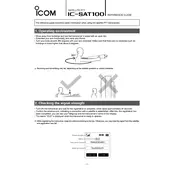
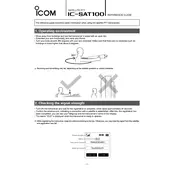
To power on the Icom IC-SAT100, press and hold the power button located on the top of the device until the display lights up.
Ensure that the device has a clear view of the sky, as obstructions can interfere with satellite connectivity. Check the antenna connection and make sure it is securely attached.
To perform a factory reset, navigate to the settings menu, select 'Advanced', and choose 'Factory Reset'. Confirm the reset when prompted.
To maintain battery health, avoid extreme temperatures and do not leave the device charging overnight. Use the recommended charging equipment and periodically discharge the battery fully before recharging.
Connect the IC-SAT100 to a computer via USB, visit the Icom website to download the latest firmware, and follow the provided instructions to complete the update process.
The IC-SAT100 is designed for outdoor use to ensure clear satellite communication. Indoor use is possible but may require an external antenna positioned outside for better signal reception.
Signal strength is displayed on the main screen of the IC-SAT100. Ensure the device is powered on and view the signal bars at the top of the display.
Check the volume settings to ensure they are not muted or too low. Verify that the microphone and speaker are not obstructed. If issues persist, restart the device and test again.
To extend battery life, reduce screen brightness, disable unnecessary features such as Bluetooth, and use power-saving settings available in the device menu.
Verify that the device is properly registered with the satellite network and that your service plan is active. Check for any network outages and ensure that the device software is up to date.