Icom IC-M100 Owners Manual
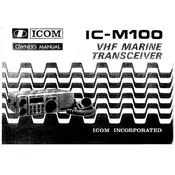
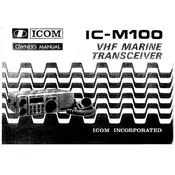
To perform a factory reset on the Icom IC-M100, turn off the transceiver, hold down the 'SQL' and '16' buttons, and then turn the power back on while holding these buttons. This will reset the settings to factory defaults.
If the IC-M100 is not powering on, check the power connections and ensure the power supply is functioning. Verify that the fuse is intact and replace it if necessary. If problems persist, consult a professional technician.
To improve transmission range, ensure the antenna is properly connected and in good condition. Consider upgrading to a higher quality antenna and check for any obstructions in the area that may affect signal transmission.
The Icom IC-M100 does not typically support user-updatable firmware. For updates, contact Icom support or visit an authorized service center to ensure proper handling.
To adjust the squelch level, turn the 'SQL' knob clockwise to increase the squelch level until the background noise disappears. Adjust the squelch to the point where only the desired signals are heard.
Yes, the Icom IC-M100 can be connected to an external speaker. Use the external speaker jack located on the back of the unit and ensure the speaker is compatible with the transceiver's output specifications.
To program channels, select the desired channel, press and hold the 'CH' button until the channel number flashes, then use the tuning dial to set the frequency. Press 'CH' again to save the setting.
Regular maintenance includes checking antenna connections, cleaning the exterior with a soft, dry cloth, and ensuring the microphone and speaker ports are free from debris. Regularly inspect cables for wear or damage.
If experiencing poor audio quality, check the microphone and speaker connections for any loose or corroded contacts. Verify the squelch and volume settings and ensure the antenna is in good condition and properly connected.
Troubleshoot intermittent power issues by inspecting the power cable for any signs of damage or wear, ensuring a secure connection to the power source. Check for a faulty fuse and replace it if necessary.