Husqvarna Solar Charging Station Battery Expansion Guide
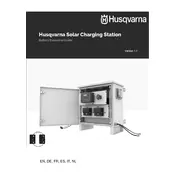
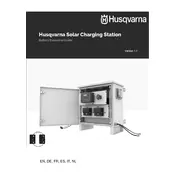
To install the charging station, first select a location with optimal sunlight exposure. Secure the station to a stable surface using the provided mounting brackets. Connect it to your mower as per the user manual instructions.
Ensure the solar panels are clean and unobstructed. Check all connections for proper attachment and inspect for any damage to the cables. If the problem persists, consult the user manual or contact customer support.
Yes, the charging station can still function in cloudy weather, although the charging efficiency might be reduced. For optimal performance, ensure the panels are unobstructed and clean.
Regularly clean the solar panels with a soft cloth and water to remove dirt and debris. Avoid using harsh chemicals or abrasive materials that could damage the panels.
If you experience severe winter conditions, it is advisable to store the charging station indoors to prevent damage from snow and ice. Alternatively, ensure it is free from snow accumulation if left outside.
First, check all cable connections for tightness and damage. Restart both the mower and the charging station. If the issue persists, refer to the user manual for specific troubleshooting steps related to connectivity.
The charging station is designed to be weather-resistant. However, ensure that drainage around the station is adequate to prevent water pooling. Inspect for any signs of water ingress and address any issues immediately.
Position the charging station in a location that receives maximum sunlight throughout the day. Regularly clean the solar panels and avoid shading from trees or buildings.
The solar panels are designed to last for several years with proper maintenance. Regular cleaning and protection from extreme weather conditions can help extend their lifespan.
It is recommended to use only the solar panels provided or specified by Husqvarna to ensure compatibility and optimal performance. Using unapproved panels may void the warranty.