GoPro Dual Battery User's Guide
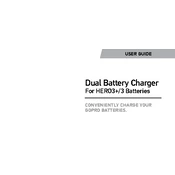
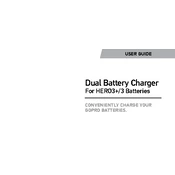
To charge your GoPro batteries using the Dual Battery Charger, insert up to two batteries into the charger slots and connect the charger to a power source using the included USB-C cable. The LED indicators will show the charging status.
The Dual Battery Charger is designed to work specifically with certain GoPro battery models. Ensure compatibility by checking the charger’s specifications against your battery model.
The LED lights indicate the charging status: amber means charging, green means fully charged, and no light indicates that no battery is detected or the charger is not powered.
Yes, it is generally safe to leave batteries in the charger overnight. The charger is designed to stop charging once the batteries are fully charged.
If the charger is not charging, check the connection to the power source, ensure the batteries are properly seated, and verify that the charger and batteries are compatible. If problems persist, try using a different power source or cable.
Charging time can vary depending on the battery capacity and power source. Typically, it takes about 2 to 3 hours to fully charge a standard GoPro battery using the Dual Battery Charger.
Yes, the Dual Battery Charger is compact and portable, making it suitable for travel. You can use any compatible USB power source, such as a power bank or car charger, to charge your batteries on the go.
To maintain the Dual Battery Charger, keep it clean and free from dust. Avoid exposure to extreme temperatures or moisture. Regularly inspect the USB cable and connections for wear.
Yes, it is normal for the charger to become warm during the charging process. However, if it becomes excessively hot, disconnect it from the power source and allow it to cool down.
Using a higher wattage USB power adapter can reduce charging time. Ensure the adapter's output does not exceed the charger’s maximum input specifications to avoid damage.