Husqvarna R400II User Manual
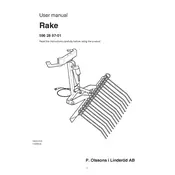
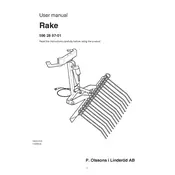
To assemble the Husqvarna Rake R400II, first attach the handle to the main unit using the provided screws. Ensure all parts are securely fastened. Refer to the manual for detailed assembly instructions and diagrams.
Regular maintenance includes cleaning the rake after each use, checking for loose screws, and lubricating moving parts. Inspect the tines for wear and replace them if necessary.
If the rake is not starting, check the power source and ensure the power cable is connected properly. Also, inspect the fuse and replace it if blown. Refer to the troubleshooting section in the manual for further guidance.
First, check if there is any debris blocking the tines. Clean any obstruction, and ensure that the drive belt is intact and properly tensioned. If the problem persists, consult the manual or contact customer support.
It is not recommended to use the R400II on wet grass as it can cause clumping and may damage the rake. For optimal results, use the rake on dry grass.
To replace the tines, first disconnect the power. Remove the screws holding the tine assembly and replace the old tines with new ones. Ensure that the new tines are securely fastened before reassembling.
Excessive vibration may be caused by unbalanced or damaged tines. Check for wear and replace any damaged tines. Also, ensure that all parts are tightly secured.
Always wear protective gear such as gloves and goggles. Ensure the working area is clear of people and pets. Disconnect the power before performing any maintenance.
Store the rake in a dry, sheltered place. Clean it thoroughly before storage and cover it to protect from dust and moisture.
If the motor overheats, turn off the rake and let it cool down completely. Check for blockages in the air vents and ensure the motor is not overloaded. If the issue continues, consult a professional technician.